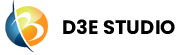Introduction to D3E Studio
Welcome to D3E Studio, your all-in-one online application development environment that revolutionizes the way you design, develop, and deploy software solutions. D3E Studio is a cutting-edge platform that empowers developers and teams to create Mobile Apps, Web Apps, and their backends with unparalleled efficiency.
Unlike traditional programming languages or frameworks, D3E aims to reduce the amount of code a user needs to write by up to 90%.
Create Any Type of Application
D3E Studio enables you to build three distinct types of applications to meet your specific needs:
- Mobile Apps: Create mobile applications with beautiful, responsive interfaces and smooth performance
- Web Applications: Build full-stack web applications with backend, database, authentication, and all enterprise features for scalable, high-performance solutions
- Static Websites: Design stunning static websites with image sliders, videos, smooth animations, and clean modern layouts - perfect for portfolios, landing pages, and business websites
Build with AI
In D3E Studio, you can now create web, mobile, and static applications using AI. Simply provide a prompt, and D3E AI will build the application for you. You can then build and deploy your applications easily. If you need any changes, you can update them either using AI or manually, based on your requirements.
As developers you will provide your requirements in a high level structure, and D3E generates all the code needed for the application.
A single developer or team of developers can work on one or more projects in D3E.
And each project can produce one or more end user applications and one backend application.
Start your journey by understanding D3E Concepts.
If you have any feedback, please let us know on our feedback page.
Three Basic Concepts
Learn all about the most important elements of Adalo in this five minute video so you can begin your no-code app building journey.
Design with Ease
In the world of software development, the initial design phase is often a critical but time-consuming process. D3E Studio simplifies this phase by allowing you to provide high-level requirements, streamlining the design process significantly. Say goodbye to laborious coding from scratch, as D3E's innovative approach is designed to reduce your code writing efforts by up to 90%.
Develop with Speed
Once your design is in place, D3E Studio swings into action, generating all the code required for your application. It's a game-changer for developers, both solo and teams, who wish to work on multiple projects simultaneously. D3E Studio ensures that you can focus your energy on perfecting your application's functionality and features, rather than getting bogged down in the intricacies of code writing.
Deployment Made Effortless
With D3E Studio, the deployment of your applications is no longer a daunting task. Our platform is engineered to assist you in seamlessly delivering your projects to your users. From Mobile Apps to Web Apps and their backends, the deployment process is simplified, ensuring that your applications are ready to meet the world.
To get started building your app, think about which screens you want to build, what those screens should do, and what data they'll need to display and save.
Overview
What are Teams?
In D3E Studio, a "Team" is a collaborative group of developers who come together to work on a common set of projects. Teams provide the framework for efficient project management, ensuring that everyone is on the same page and contributing their unique skills and insights.
What are Projects?
A "project" within D3E Studio serves as the foundation for the development process. It represents a specific software application or system that a developer or a team of developers aims to create, enhance, or maintain.
What is Workbench?
The "Workbench" in D3E Studio is a versatile and central component of the platform where developers can engage in a wide range of activities that are essential for the design, development, and testing of software projects. It's a collaborative and dynamic space that empowers developers and teams to efficiently manage their projects.
The D3E Studio Workbench is the heart of your development environment, offering a dynamic and collaborative space for every phase of your software projects. Here's what you can do within the Workbench.
Here's a detailed description of the D3E Studio Workbench:
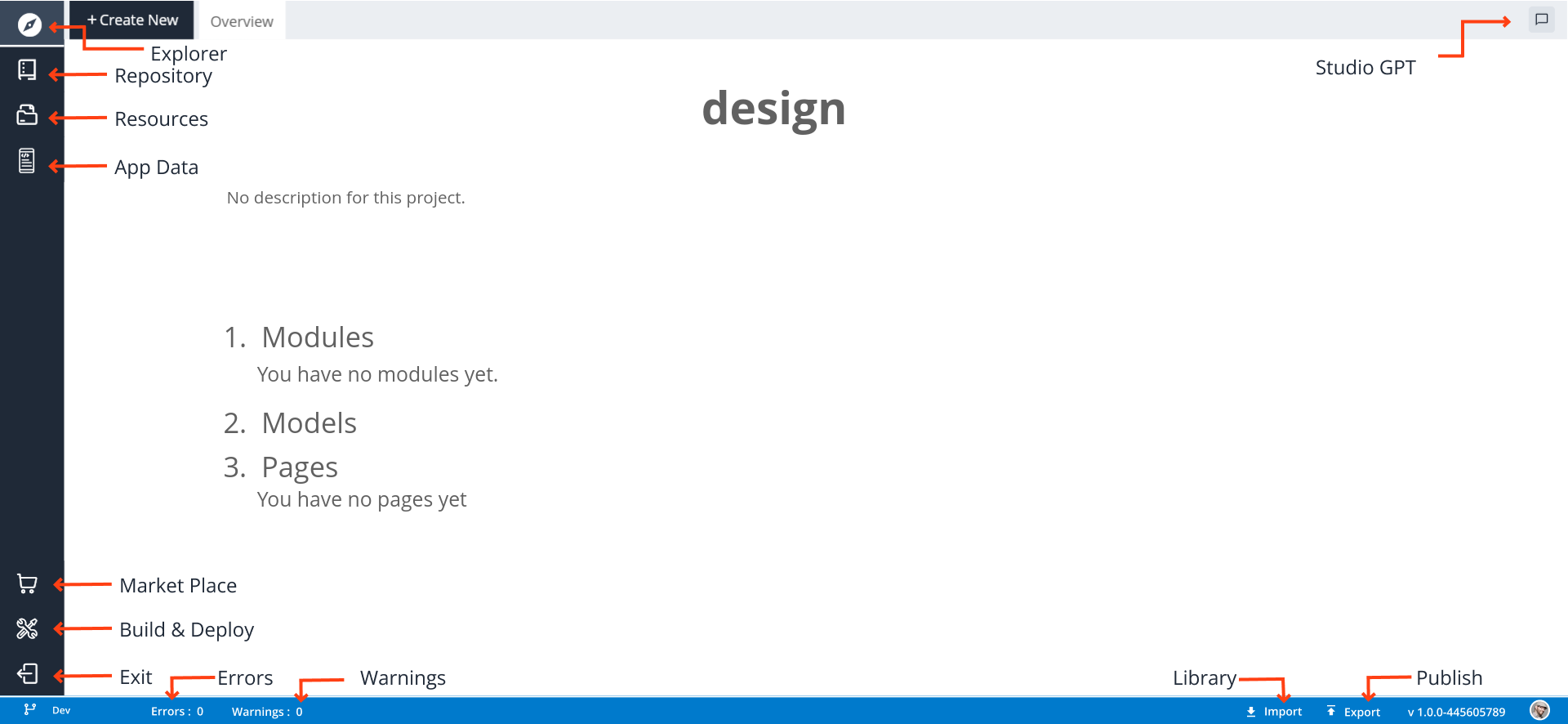
1. Explorer
The D3E Studio Explorer is your go-to resource for efficient project and file management. It serves as a powerful and centralized workspace where you can create and manage various objects and resources essential for your software projects. It provides a structured and organized view of your project's assets, allowing you to efficiently create, edit, and organize various objects here.
2. Repository
"Repository" is a key component that incorporates a version control system, enabling developers to manage and track changes to their projects efficiently. The repository provides several essential features, including commits, rebase, pull requests, and merge capabilities, to ensure organized and collaborative software development.
3. Resources
"Resources" serve as a dedicated space where developers and teams can manage various digital assets and files essential for their software projects. Resources encompass a wide range of items, such as images, documents, icons, and other files that are integral to the design, development, and functionality of your applications.
4. App Data
In D3E Studio, "App Data" serves as a vital feature that allows developers to create and manage test data, which can be used for testing and validating components within their software projects. App Data is particularly useful for simulating real-world scenarios and interactions to ensure that your application functions as expected.
5. Build and Deploy
The "Build" phase involves compiling your code, packaging assets, and preparing your application for deployment. In D3E Studio, this process typically generates the files and configurations necessary to run your application.
Deployment involves moving your application from the development environment to the production environment. This may involve copying files, configuring server settings, and making your application accessible to end-users.
6. Workbench Close
In D3E Studio, a "project" typically represents an individual software application or a specific development initiative. When you close the Workbench for a project, you are essentially ending your active session and closing all the files, resources, and components associated with that project.
Closing the Workbench for a particular branch is akin to ending your development session for that particular branch. This is a common practice when you have completed work on a specific task, feature, or project and want to transition to a different project or focus on another aspect of your work.
7. Error and Warnings
Errors are issues in your code that prevent the program from being compiled or executed. When the code contains errors, it's typically considered broken and won't run until the errors are fixed.
Warnings, on the other hand, are messages generated by the development environment to alert you about potential issues in your code. Unlike errors, warnings do not prevent the program from compiling or running, but they serve as a heads-up that something may be problematic.
8. Library and Publish
Import refers to the action of bringing data, resources, or components from an external source or file into the current software application or system. The purpose of importing data or resources is to make them available for use within the software or to update the application's state.
Warnings, on the other hand, are messages generated by the development environment to alert you about potential issues in your code. Unlike errors, warnings do not prevent the program from compiling or running, but they serve as a heads-up that something may be problematic.