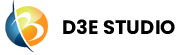Introduction
D3E Studio provides a user-friendly Profile Settings section, allowing users to manage various aspects of their account. Here is an overview of the sections available in D3E Studio.
Profile Settings
Access Profile Settings:
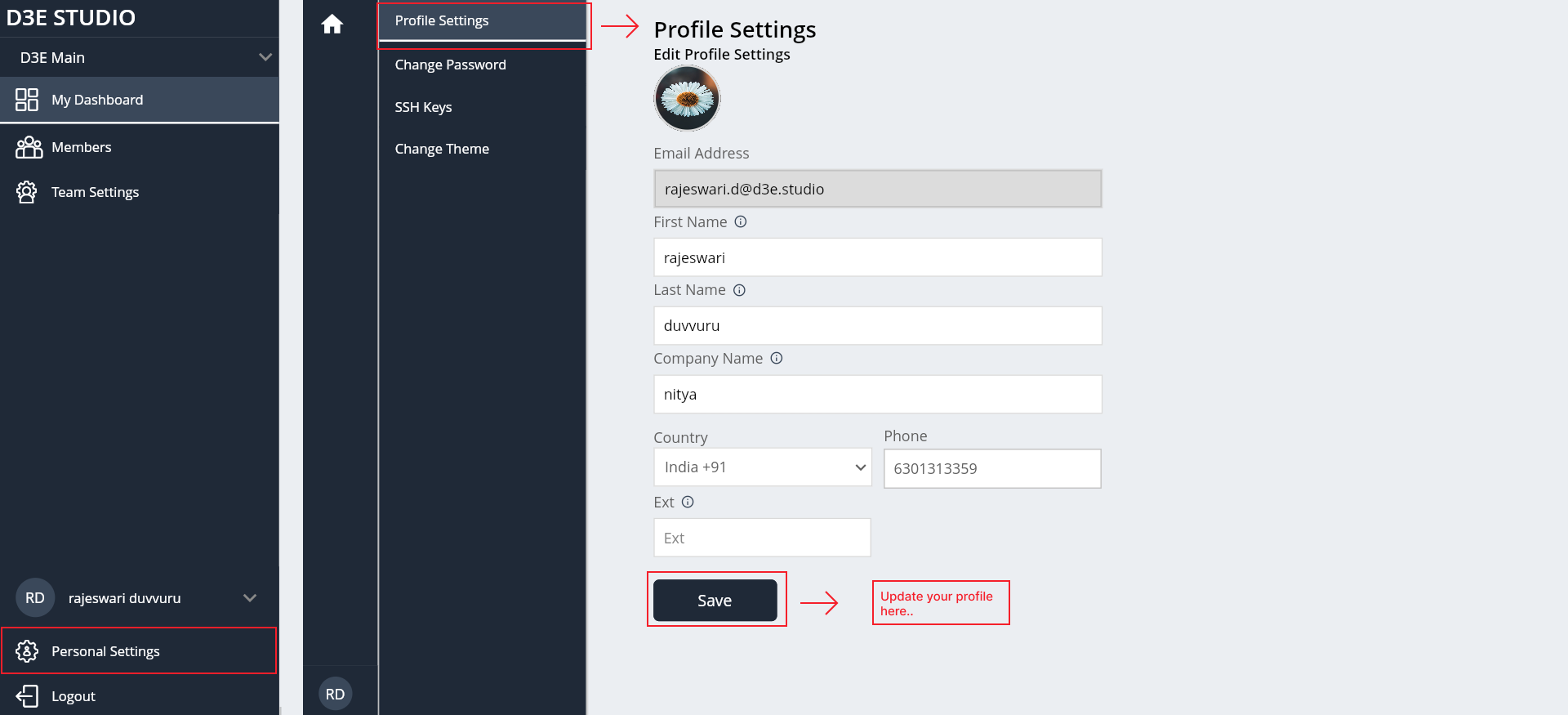
- Go to the bottom in the Navigation bar.
- Click on the Profile Settings.
Profile Information:
- Update personal information, such as name, email, and other relevant details.
Change Password
Access Change Password:
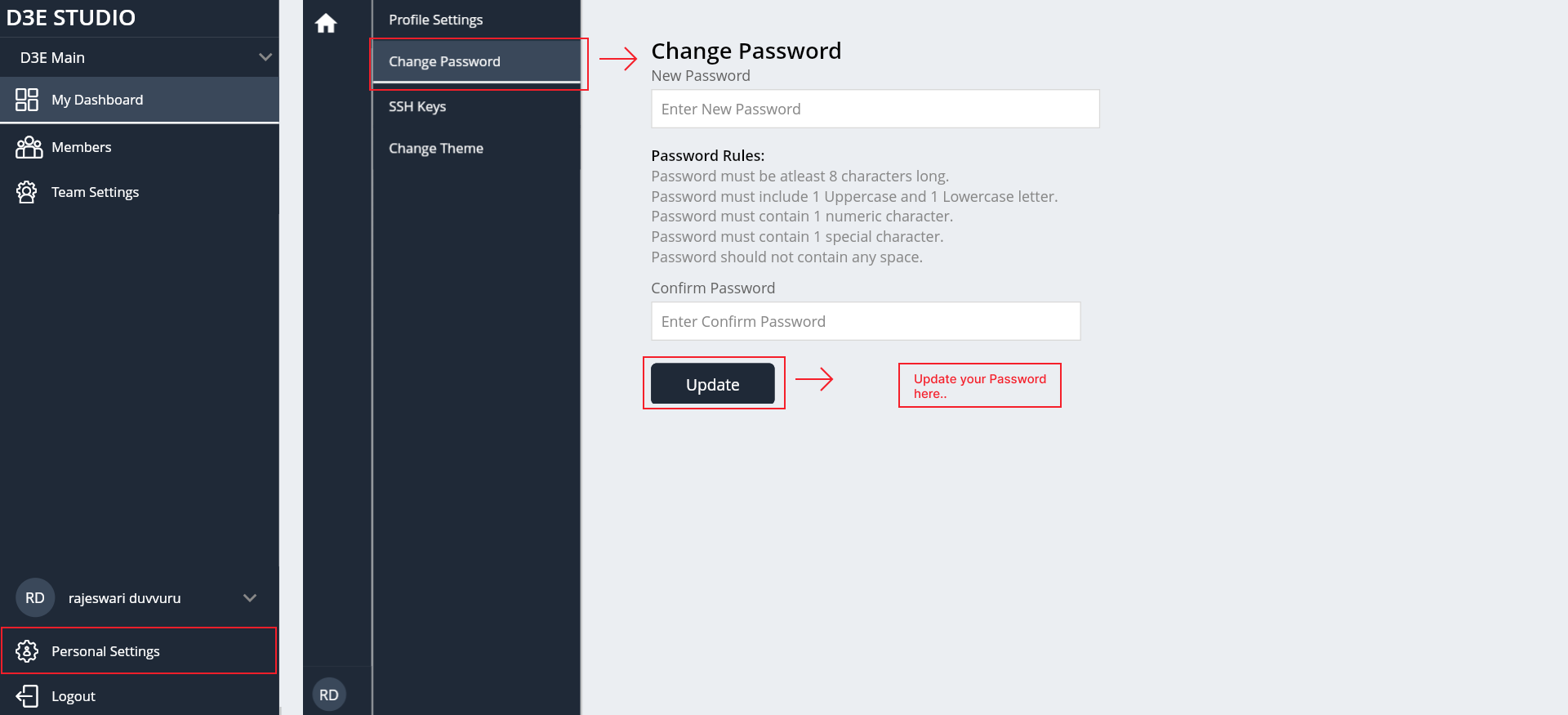
- In the left navigation bar, click on "Change Password."
- And enter new password and confirm password.
- And click on update.
Change Password Procedure:
- Users can update their account password for enhanced security.
SSH Keys
Access SSH Keys:
- In the left navigation bar, click on "SSH Keys"
Manage SSH Keys:
- Users can add, view, and manage SSH keys for secure authentication when interacting with repositories
- For more information, see "SSH Key Management".
<!--
Change Theme
Access Change Theme:
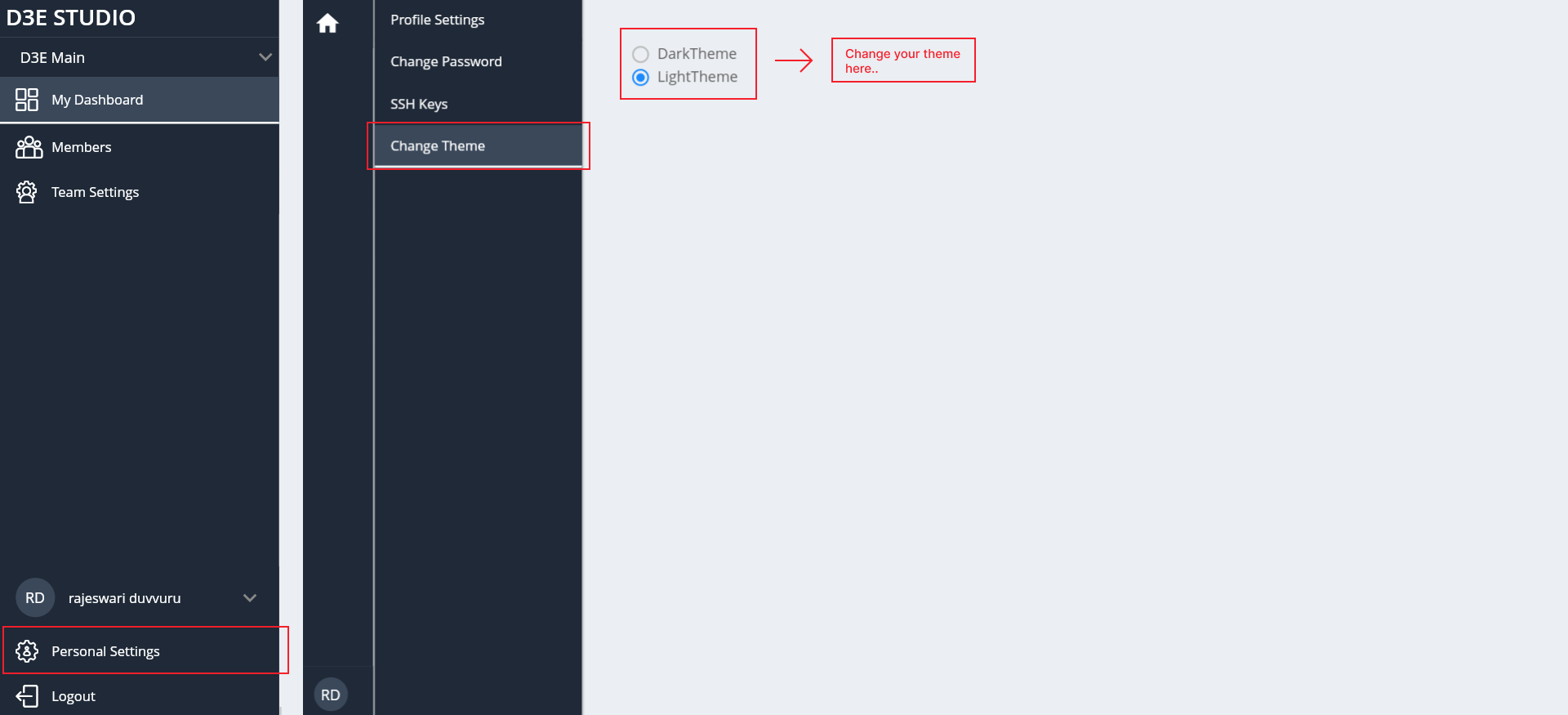
- In the left navigation bar, click on "Change Theme"
- Select the theme which you want
Customize Visual Theme:
- Users can personalize their D3E Studio experience by changing the visual theme. -->
-
ON THIS PAGE
- Profile Settings
- Change Password
- SSH Keys
- Change Theme