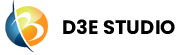Image
Introduction
The "Images" tab in the studio provides users with a dedicated space to manage and upload images for their projects. These uploaded images can be utilized within various widgets and components across the application, enhancing visual design and content presentation.
The studio typically supports various image formats, such as JPEG, PNG, etc. Ensure that uploaded images adhere to the supported formats.
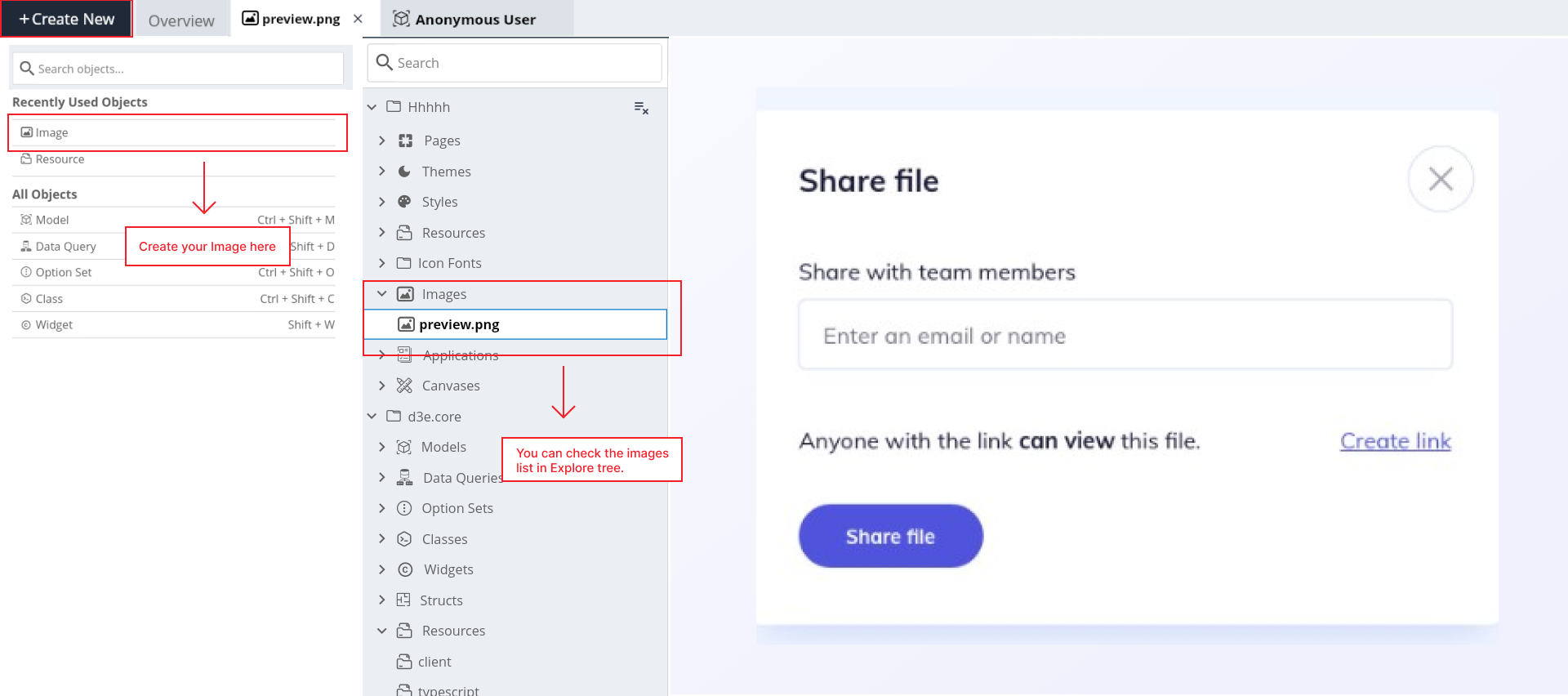
Steps to add a Image
Here are the steps to upload a Image:
Step 1: Click on "Create New" button, it will open the popup here select image..o.
Step 2: Select the image which you want to upload.
Step 3: Check whether image is added or not in the images list in Explore tree.
Step 4: You can use these images in the widgets.
-
ON THIS PAGE
- Introduction
- Steps to add a Image