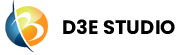Project Settings
Overview
Project Settings in D3E Studio provide essential configurations and options for managing the project, including repository information, domain settings, dependencies, and security-related settings. This documentation offers a detailed guide on understanding and utilizing the various aspects of Project Settings.
Key Features
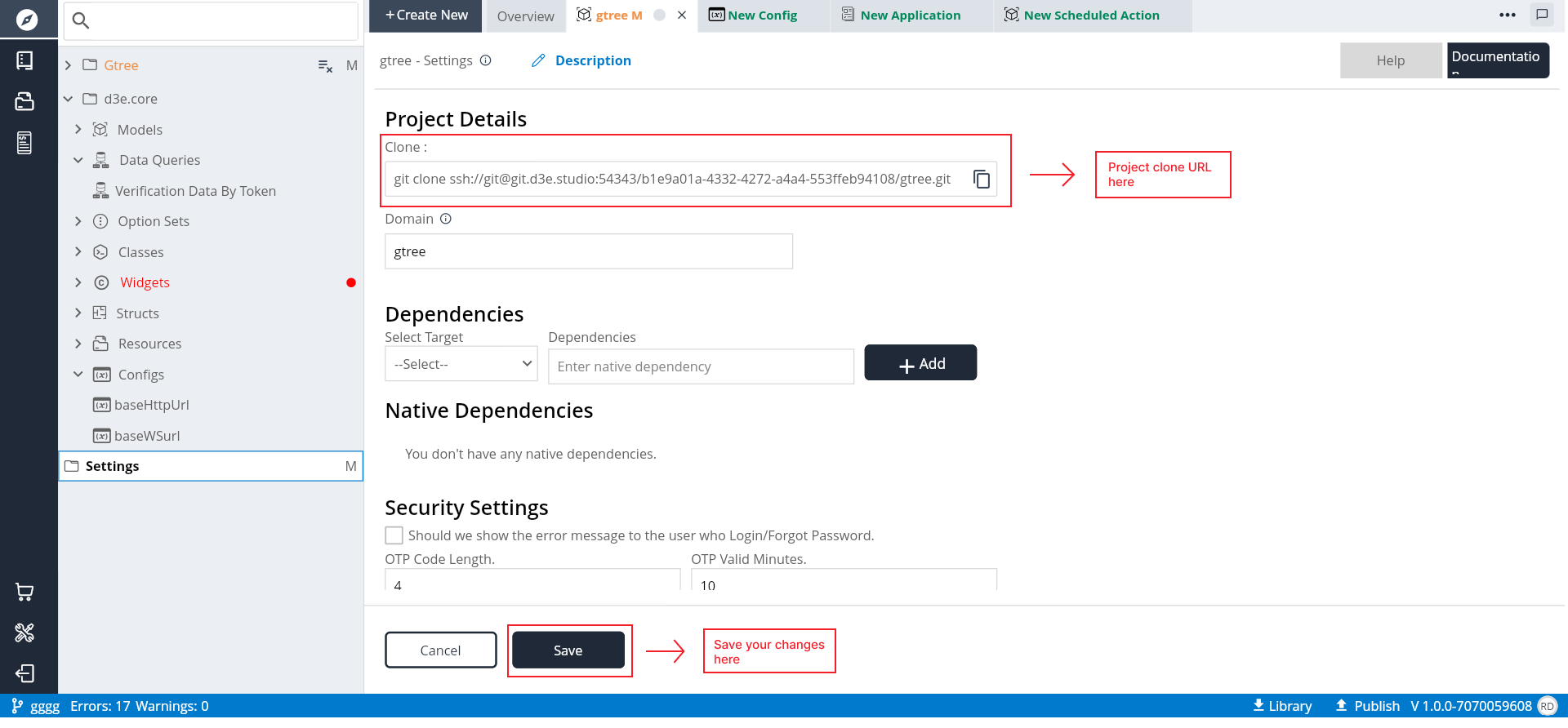
Clone URL:
- Purpose: Specifies the URL for cloning the project repository, or to download the source code.
- Usage: Copy the Clone URL and use it in the command line (Git Bash CMD) to clone the project.
Domain:
- Purpose: Defines the domain associated with the project.
- Usage: Set the domain for the project to establish its web address.
Dependencies:
- Purpose: Manages dependencies for different target platforms (Dart, Java, ReactNative, D3E).
- Usage: Select the target platform, enter the native dependency, and click "Add" to include dependencies.
Native Dependencies:
- Purpose: Displays a list of all native dependencies added in the "Dependencies" section.
- Usage: Provides an overview of the dependencies associated with the project.
Security Settings:
- Purpose: Configures security-related settings for user interactions.
- Options:
- Show Error Message: Enables or disables showing error messages to users during login/forgot password processes.
- OTP Code Length: Specifies the length of OTP (One-Time Password) codes.
- OTP Valid Minutes: Defines the validity period of OTP codes in minutes.
Save Project Settings:
- Purpose: Saves and applies the configured settings for the project.
- Usage: Click "Save Project Settings" to store the changes made to the project configurations.
-
ON THIS PAGE
- Overview
- Key Features