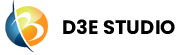Overview
Introduction
The Overview section in D3E Studio serves as a centralized dashboard where users can access and manage essential project details. This user guide provides a comprehensive overview of the features and functionalities available in the Overview section, guiding users on how to view, edit, and navigate project-related information efficiently.
Key Components
Project Details:
Purpose: Display essential project details in a centralized location.
Components:
Description: Add or edit a description for the project.
Modules: View a list of modules and navigate to them directly.
Models: Add or edit model descriptions and navigate to specific models.
Pages: Display a list of all pages with previews and direct navigation options.
Description Management:
- Purpose: Provide a space for users to add or edit descriptions related to the project.
Module Overview:
- Purpose: Facilitate quick access to module-related information.
- Navigation: Directly navigate to specific modules from the Overview section.

Model Information:
- Purpose: Offer a consolidated view of models with additional details.
- Add or Edit Model Description: Enhance documentation by providing clear model descriptions.
- Navigation: Directly navigate to specific models from the Overview section.
Page Listings:

- Purpose: Present a comprehensive list of all project pages.
- Page Previews: View previews of pages for quick identification.
- Navigation: Directly navigate to specific pages from the Overview section.
How to Access the Overview Section
Step 1: Look for a dedicated section labeled "Overview" on the project workbench.
Step 2: Explore project details, descriptions, modules, models, and pages from the Overview section.
Step 3: Add or edit descriptions, navigate to modules, models, or pages directly from the Overview section.
-
ON THIS PAGE
- Introduction
- Key Components
- How to Access the Overview Section