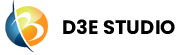Deployment
Introduction
Deployment in D3E Studio involves the process of taking a built project and making it available for use. It typically includes transferring the project files and configurations to a server or hosting environment where it can be accessed by end-users.
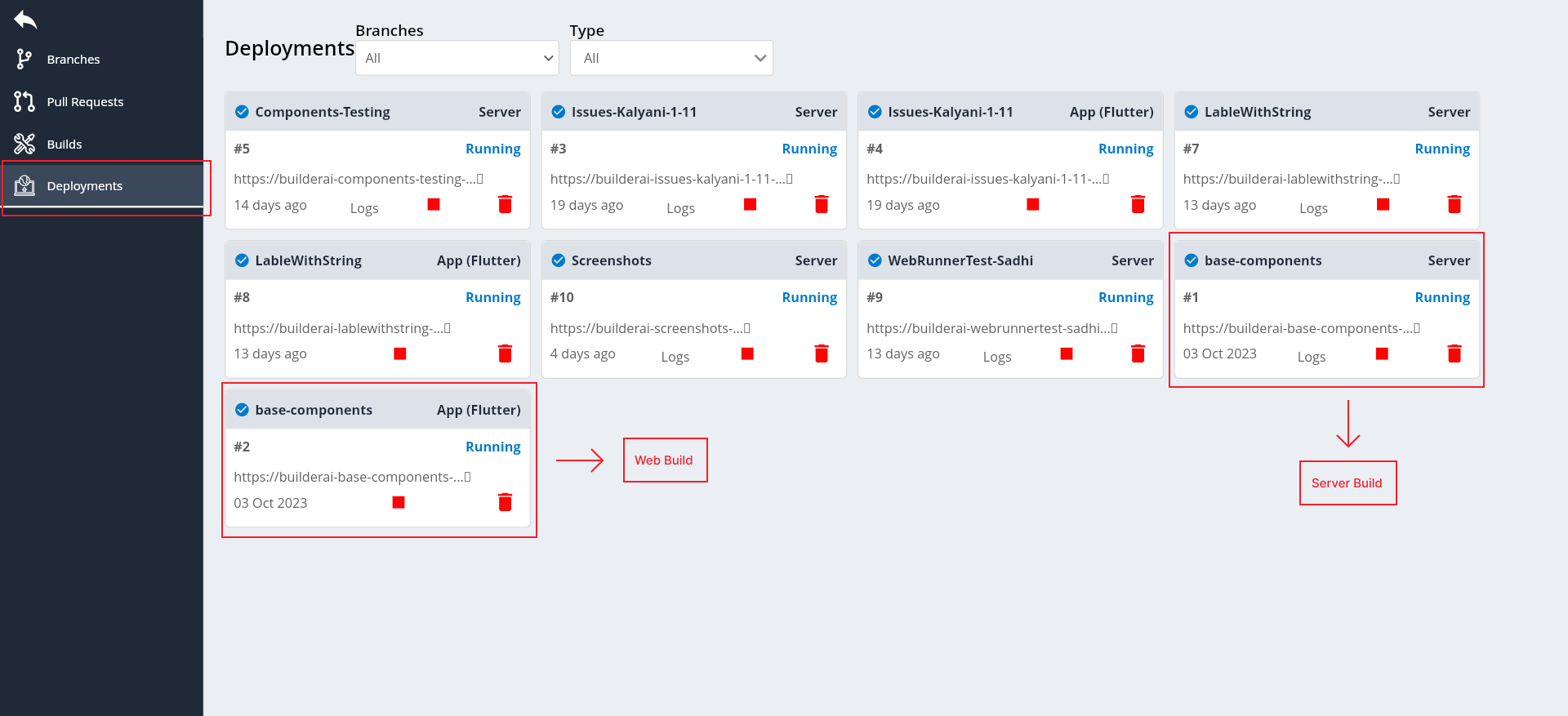
1. Deployment Order:
1.1. Server Build Deployment:
Objective: Deploy the server build first before the web build.
Reasoning: Ensures that the backend infrastructure and server-side logic are in place before deploying the frontend components.
1.2. Web Build Deployment:
Objective: Deploy the web build after the running deployment of the server build.
Reasoning: Completes the deployment process by making frontend components and user interfaces accessible.
2. Deployment Status:
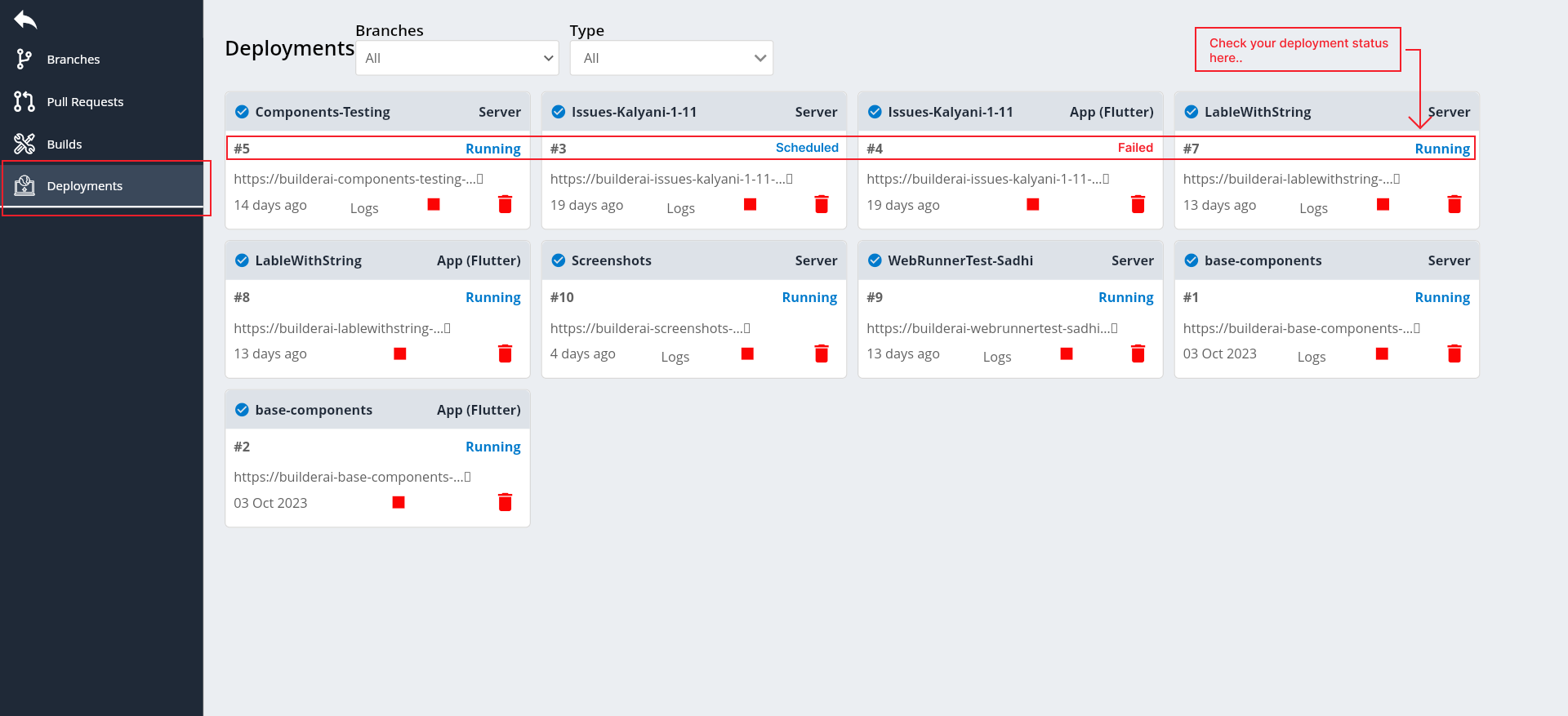
Scheduled: The initial status when a deployment is triggered.
Running: Indicates that the deployment is live and actively in progress.
Failed: Signifies that the deployment process encountered errors or issues.
3. Accessing Deployments:
- Deployment Link:
Click on the deployment link to access the deployed project.
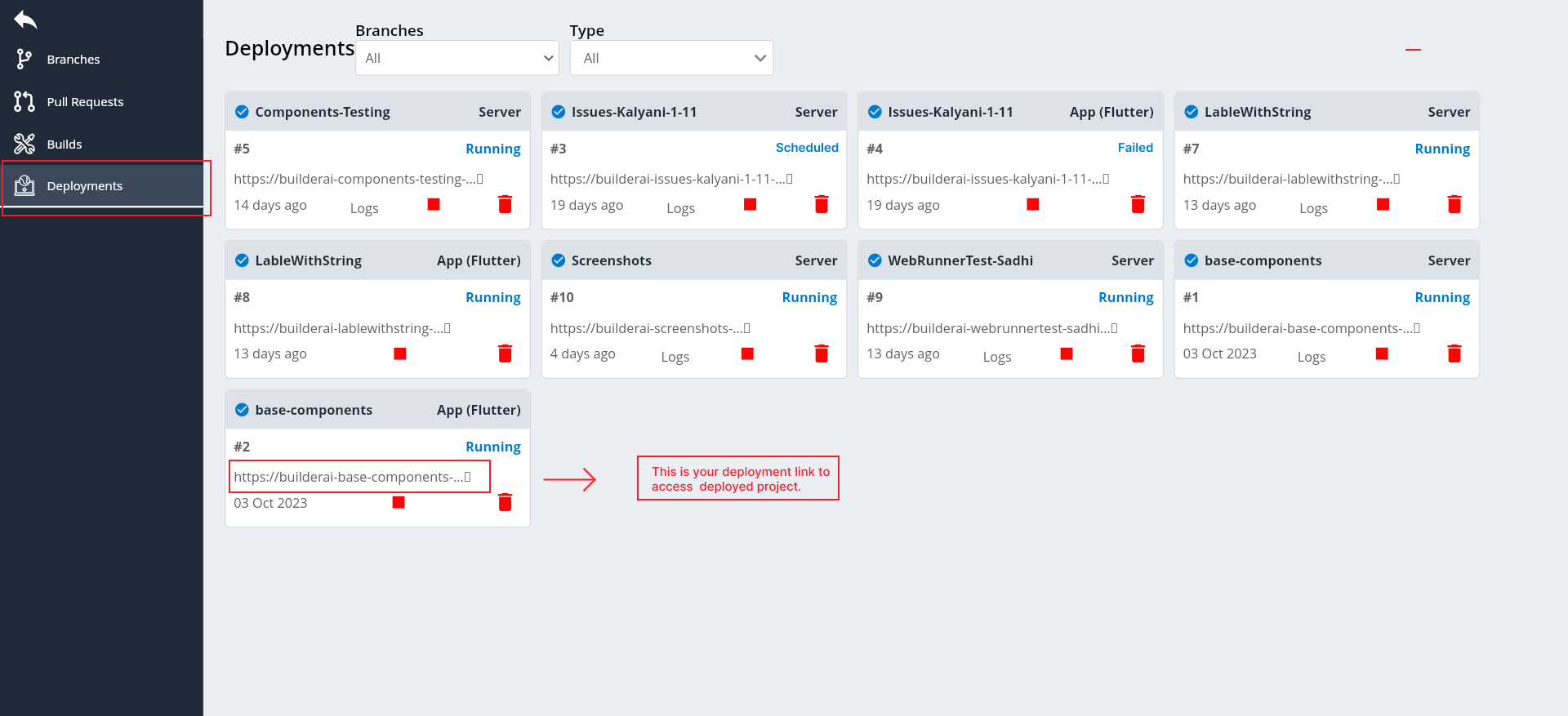
4. Deployment Logs:
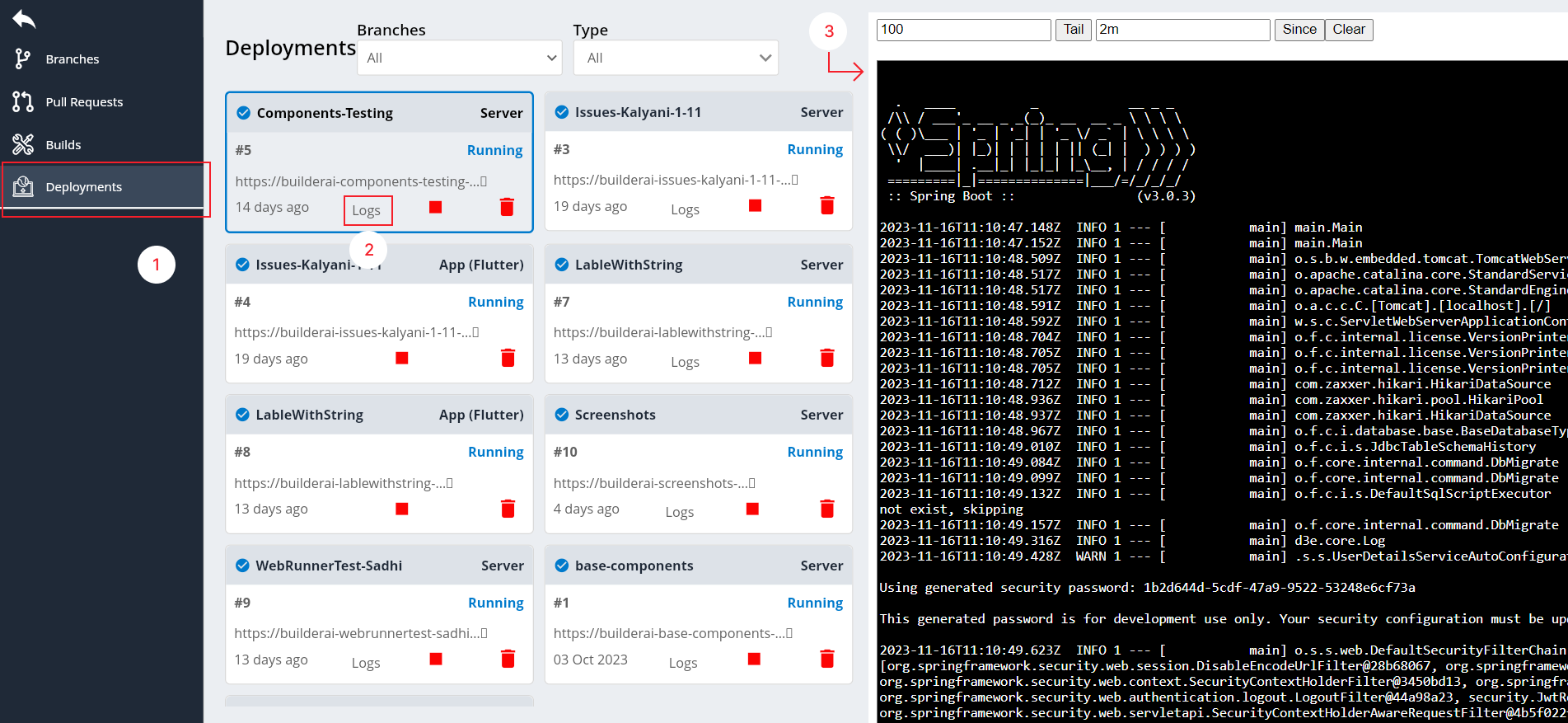
Log Availability:
- Access: View deployment logs to track the progress and identify any issues.
- Purpose: Helps in debugging and understanding the deployment process.
5. Deployment Management:
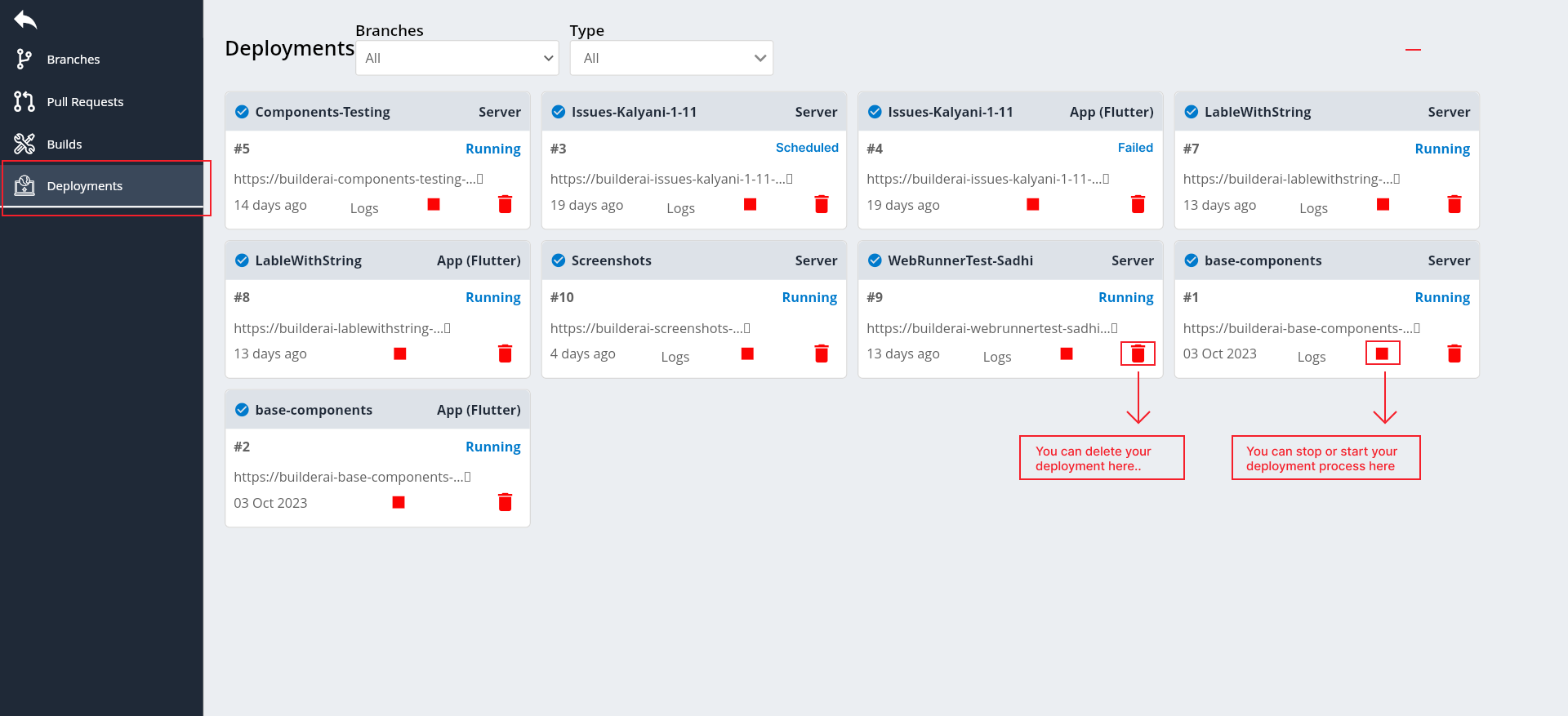
Start and Stop:
- Action: Anytime, start or stop the deployment process.
- Purpose: Provides flexibility to control the deployment status based on project requirements.
Delete Deployment:
- Action: Delete a deployment if necessary.
- Consideration: Use with caution, as deleting a deployment may impact accessibility.
6. Detailed Deployment Information:
Click on Deployment:
- Action: Click on a particular deployment to access detailed information.
7. Redeployment:
Re-Deploy:
- Action: Re-deploy a specific deployment.
- Purpose: Useful in scenarios where a re-deployment is required to address updates or changes.
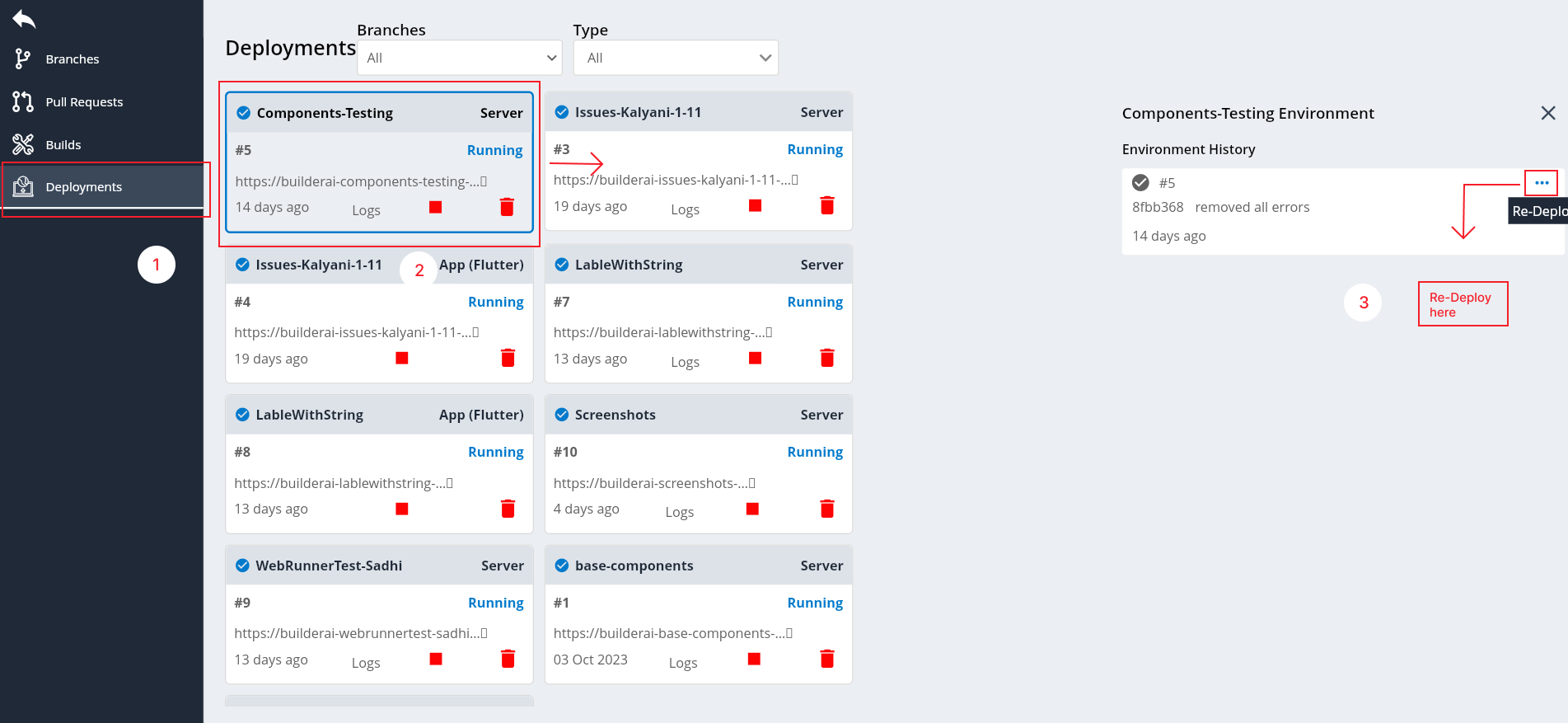
Deployments in D3E Studio provide a robust mechanism to seamlessly transition from successful builds to live projects. The ability to manage deployment order, monitor status, access detailed logs, and control deployment actions ensures a streamlined and efficient deployment process.
By following the steps outlined in this documentation, developers can confidently deploy their projects in D3E Studio, maintaining control and visibility throughout the deployment lifecycle.